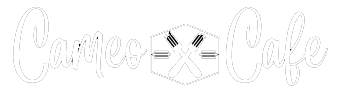How to Use McDonald’s Gift Card Online?
McDonald’s offers gift cards to be purchased by customers; you can buy this card for yourself or your loved ones. McDonald’s cards can be used to purchase items at any participating McDonald’s location and they can also be used while ordering food online.
In this article, we will go through the steps through which you can easily use the gift cards that you have purchased from McDonald’s. The steps are very easy to remember and follow.
Enter For a Chance to win a $100 McDonald’s Gift Card!How to Use McDonald’s Gift Card Online?
McDonald’s gift cards can be used to purchase food through the online app and the website. In both cases, you can follow the steps described below to use your McDonald’s gift card to purchase food.
Step 1: Select all the products that you want to order.
Step 2: During checkout, select ‘gift card’ as the payment option.
Step 3: Enter the card number and the PIN to finish the ordering process.
What Are the Benefits of Using McDonald’s Gift Card?
McDonald’s offers various benefits to the Arch card holders such as rewards, promotions, free meals, and others.
The biggest benefit of having a McDonald’s Arch card or gift card is that you will be eligible for various offers that they only provide to customers holding gift cards such as discounts, free food, and bonus offers.
Convenience is another huge benefit of using an Arch card because you can easily use this card while ordering online or in-store. The cards also never expire as long as you have credit in the cards which makes payment more convenient.
The Arch Card also makes a very thoughtful gift that you can give to your loved ones as they will remember you every time they use the card to buy and enjoy food at McDonald’s.

How Do I Check the Balance on My McDonald’s Gift Card?
You can check the balance on your McDonald’s gift card by visiting the website here. Here you will be asked to enter your 16-digit Arch Card Number and 4-digit secret PIN. After you have entered both of these numbers, the website will show you the available balance on your McDonald’s gift card.
You can also check your balance by calling 877-458-2200 and speaking to customer service.
Or you can visit a participating McDonald’s restaurant and speak to a staff who will find out the available balance on your card for you.

How Do I Reload My Arch Card?
You can reload your Arch card online at here, where you can enter your username, and password and reload your Arch card with a credit or debit card.
You can also reload your Arch card by visiting a McDonald’s store and asking an employee to reload your Arch card after providing them with all the necessary information.
Where Can I Buy Arch Card Gift Cards?
You can purchase McDonald’s Arch cards at most locations of McDonald’s restaurants where they sell the gift cards. You can also purchase the Arch cards online. Authorized third-party vendors also sell Arch Cards and you can buy from them as well.