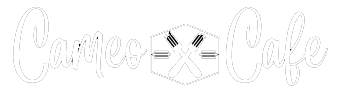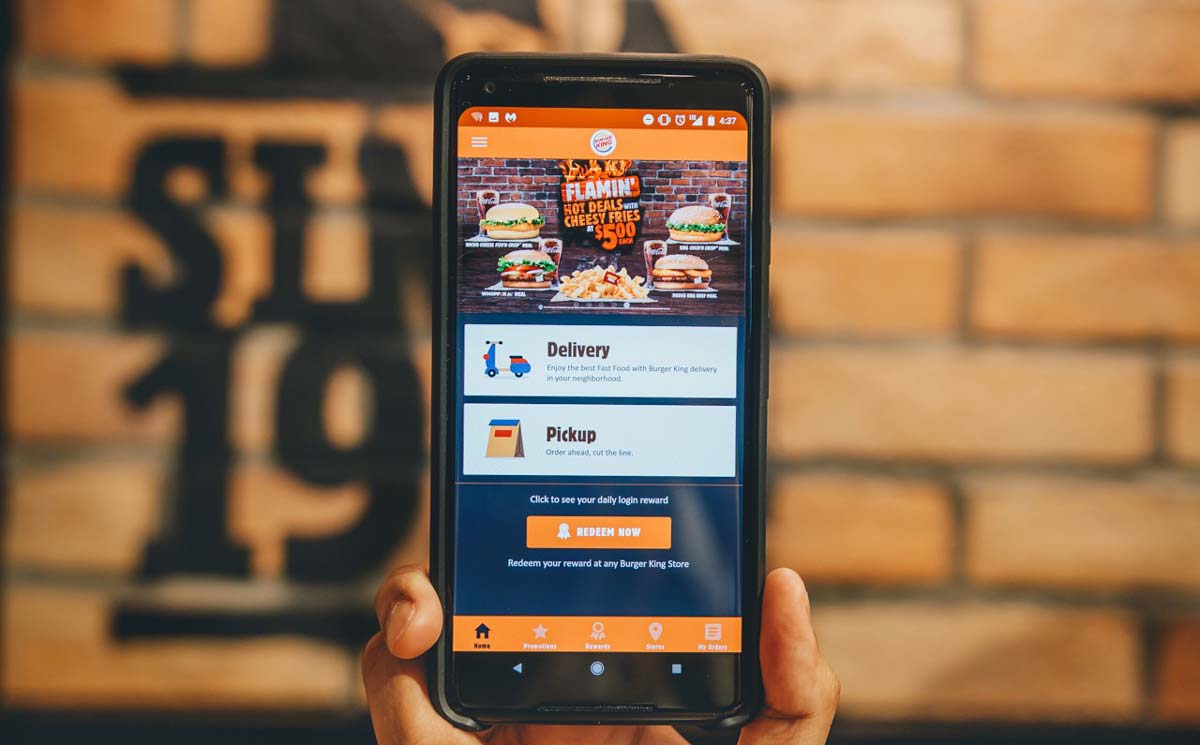How to Add Receipt to the Burger King App?
Burger King is one of the most popular fast food chains in America and much of this popularity came from their amazing treatment of the customers through various reward systems. Burger King offers Royal Perks to the customers which they can claim very easily through the Burger King App.
In this article, we will go through all the steps of adding additional receipts to the Burger King app after purchase even if you do not order through the app. Here we will discuss how Burger King’s Royal Perks work and how you can use it properly.
How to Add Receipt to the Burger King App?
Here are the steps through which you can add a receipt to the Burger King App on your iPhone or Android.
Step 1: Open the Burger King app on your phone. You can install this app from the Apple App Store or the Google Play Store. You will need to register or log in if you are opening the app for the first time on your phone.
Step 2: Scroll to the bottom of the app and there you will see a tab saying ‘Missing Crowns’. Tap on that tab and it will ask for a Transaction ID.
Step 3: The receipt that you have received from Burger King after making a purchase contains a Transaction ID. Enter this Transaction ID number in the box and hit enter.
Step 4: Now you have successfully added your receipt to the Burger King app.
Can You Add Burger King Points After Purchase?
Yes, you can add Burger King points to your account after purchase even if you do not use your 6-digit account code at the restaurant. You can follow the steps mentioned above to enter the Transaction ID which is also called ‘Survey Code’ from the receipt on the Burger King App or at burger king claim points.
How Do You Earn Burger King Points?
You can earn points which are called Crowns for every dollar you spend on eligible transactions at participating Burger King restaurants. For every $1 spent on food items, customers receive 10 crowns.
You can earn Royal Perks through the Burger King App and Burger King website when you place an order. You can also provide the staff with your 6-digit account code and crowns will get added to your account. Another option is linking your credit card to your account which will automatically add crowns to your account when your credit card is used for any purchase at Burger King.
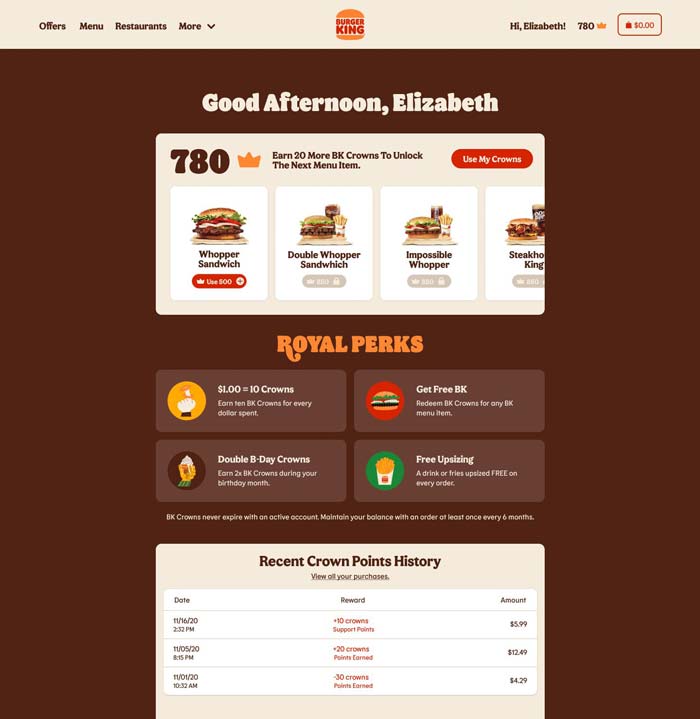
How Long Do Burger King Points Last?
Burger King’s points last six months after they’re earned. The points will reset if you do not use them within six months of receiving them.
How Does Royal Perks Work at Burger King?
To receive the Royal Perks at Burger King, you must first become a Royal Perks member. You can register for membership at Burger King Royal Perks or through the Burger King App. Then make sure to add the receipts to your account or purchase through the website or the App. For every $1 spent on eligible transactions, you will earn 10 crowns. You can redeem the points at 250 crowns, 400 crowns, and 750 crowns.